Order or Track Your Transcripts
Transcript Requests
Transcript Order Quick Links:
*Note: Transcripts will not be released if you have any holds on your account. Please contact your campus OneStop for more information on your holds.
University of Massachusetts Global has authorized Parchment to provide transcript ordering services on its behalf. The Office of the University Registrar releases academic record transcripts in compliance with the Family Educational Rights and Privacy Act (FERPA) and issues official transcripts only with a signed permission from the student. A one-time consent form to release your transcript is required.
Transcript Ordering Process
Official Transcripts
-
Alumni, Continuing Education students
- Request official transcripts directly via Parchment Services
- Continuing Education students can obtain your UMass Global username and password by contacting the Extended Education Department by phone 800.632.0094 or email exed@umassglobal.edu.
-
Current students should request their transcripts through the Self-Service student portal. From the student portal, click on 'Student Records”, then select “Order Official Transcript”. (see screenshot below)
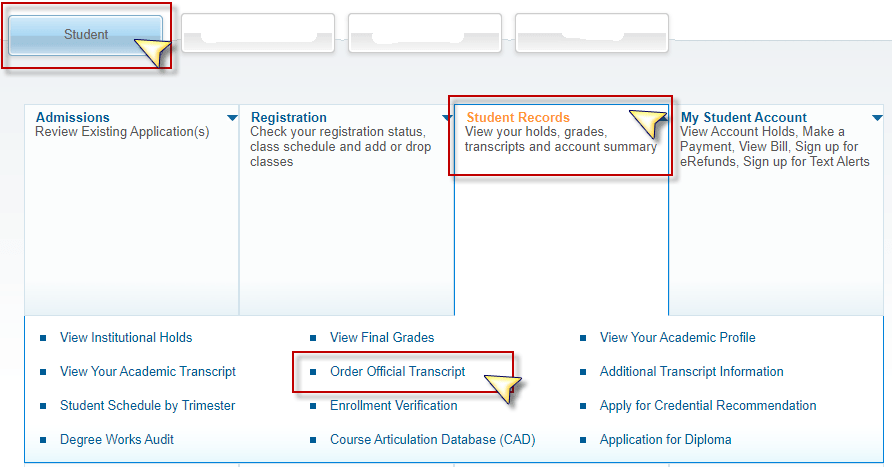
-
- An option is available to add attachments to your order during the ordering process.
- If an attachment needs to be signed by the university, please send this form to the Office of the Registrar registrar@umassglobal.edu before placing the official transcript order.
Parchment Service Information
-
- PDF Transcripts are $7.55 each.
- Paper Hard-Copy mailed are $10.05 each. The mail deliveries will be sent by Parchment via First-Class U.S. mail.
- Rush/FedEx delivery is available for an extra fee $30 for each destination, 2:30 per transcript. Orders completed by 1:00 PM PST are shipped SAME day; after 1:00 PM PST, orders are shipped next business day.
- Attention: All Federal Express orders require a signature at the time of delivery. University of Massachusetts Global does not offer Federal Express Saturday, Sunday, or Holiday delivery. Federal Express fees will not be refunded due to lack of signature delivery.
-
Please refer to Parchment's official FAQ to have common questions about the ordering process answered:
https://www.parchment.com/wp-content/uploads/Student-FAQs.pdf
-
Please refer to Parchment's official guide for further guidance on the transcript ordering process:
https://www.parchment.com/wp-content/uploads/Parchment-Guide-to-Ordering-Transcripts.pdf
Unofficial Transcripts
-
To obtain your UMass Global username, password, or e-mail access, please contact UMass Global Service Desk by phone 855.553.3007 or email servicedesk@umassglobal.edu.
-
- Login to the Self-Service student portal.
- From the student portal, click on “Student Records”, then select “View Your Academic Transcript”.
- Leave the Transcript Level and Transcript Type as is and click on “submit”.
- To print the unofficial transcript, Ctrl + P or Cmd + Shift + P on a Mac.

Frequently Asked Questions
-
What if I need additional assistance?
Our university is committed to providing an accessible experience for all students navigating our services or trying to obtain important information about their student records. If you are experiencing technical accessibility barriers in navigating our student records or getting transcript information you need. Please contact transcripts@umassglobal.edu for technical assistance or contact 866-351-0008 or contact our Parchment Customer Service Department at (888) 662-0874 between the. A representative will be happy to assist you.
-
How much do transcripts cost?
PDF/ Electronic: $7.55
Printed/Mailed: $10.05
-
What if I have a hold on my student account?
Transcript requests will not be processed until all holds have been cleared. If your hold is not cleared within 30 days of placing an order, your order will be automatically canceled and you will be notified via email. To view your holds, please go to MyUMassGlobal Self-Service or contact your OneStop Specialist for assistance.
-
How can I check the status of my transcript order?
You will need your original order number as well as the Student ID number or Social Security number that you entered on your order.
-
How long does it take to process my transcript?
Typically it takes 3-5 business days to process your transcript, assuming that you do not have any holds on your student account and submitted an authorization form (if applicable). Turnaround times are slower in times of high volume, such as the beginning and the end of a term.
-
What should I do if my transcript has not been received?
If your transcript was delivered electronically and you received notification of receipt, please contact your recipient. If your transcript was mailed via UPS First Class Mail, please allow sufficient time for delivery. If your transcript was mailed using Federal Express expedited shipping, check the tracking number of the Federal Express service. If your transcript was not received after allowing sufficient time for delivery, please contact the transcript department at 866-351-0008 ortranscripts@umassglobal.edu, and we will send a replacement.
-
I recently completed a course, but I do not see my course work and grade on my transcript. What happened?
Chances are you took a course with a curriculum partner through the School of Extended Education and have registered for a professional credit. Please visit the Extended Education Student Resources page for more information.
For Extended Education students with questions regarding the content of your transcript (courses, grades, etc.), please call (800) 632-0094 or email k12partners@umassglobal.edu.
For all other students (current or alumni), please contact the transcript department at 866-351-0008 or email transcripts@umassglobal.edu
-
How do I create or reset my MyUMassGlobal password?
Once your account is active, you may set up security questions for identification purposes in case you forget your changed password. To maintain the security and privacy of your records, keep your password confidential.
- Activate My Account (New Users Only)
- Resend My Account Information Letter
- Change My Password
- I Forgot My Password
